Instructor, Generating Structure from LLMs¶
Structured outputs powered by llms. Designed for simplicity, transparency, and control.
Instructor makes it easy to get structured data like JSON from LLMs like GPT-3.5, GPT-4, GPT-4-Vision, and open-source models including Mistral/Mixtral, Anyscale, Ollama, and llama-cpp-python.
It stands out for its simplicity, transparency, and user-centric design, built on top of Pydantic. Instructor helps you manage validation context, retries with Tenacity, and streaming Lists and Partial responses.
- Instructor provides support for a wide range of programming languages, including:
- Python
- TypeScript
- Ruby
- Go
- Elixir
Why use Instructor?¶
The question of using Instructor is fundamentally a question of why to use Pydantic.
-
Powered by type hints — Instructor is powered by Pydantic, which is powered by type hints. Schema validation, prompting is controlled by type annotations; less to learn, less code to write, and integrates with your IDE.
-
Customizable — Pydantic is highly customizable. You can define your own validators, custom error messages, and more.
-
Ecosystem Pydantic is the most widely used data validation library for Python with over 100M downloads a month. It's used by FastAPI, Typer, and many other popular libraries.
Getting Started¶
If you ever get stuck, you can always run instructor docs to open the documentation in your browser. It even supports searching for specific topics.
You can also check out our cookbooks and concepts to learn more about how to use Instructor.
Now, let's see Instructor in action with a simple example:
Using OpenAI¶
import instructor
from pydantic import BaseModel
from openai import OpenAI
# Define your desired output structure
class UserInfo(BaseModel):
name: str
age: int
# Patch the OpenAI client
client = instructor.from_openai(OpenAI())
# Extract structured data from natural language
user_info = client.chat.completions.create(
model="gpt-3.5-turbo",
response_model=UserInfo,
messages=[{"role": "user", "content": "John Doe is 30 years old."}],
)
print(user_info.name)
#> John Doe
print(user_info.age)
#> 30
Using Anthropic¶
import instructor
from anthropic import Anthropic
from pydantic import BaseModel
class User(BaseModel):
name: str
age: int
client = instructor.from_anthropic(Anthropic())
# note that client.chat.completions.create will also work
resp = client.messages.create(
model="claude-3-opus-20240229",
max_tokens=1024,
messages=[
{
"role": "user",
"content": "Extract Jason is 25 years old.",
}
],
response_model=User,
)
assert isinstance(resp, User)
assert resp.name == "Jason"
assert resp.age == 25
Using Litellm¶
import instructor
from litellm import completion
from pydantic import BaseModel
class User(BaseModel):
name: str
age: int
client = instructor.from_litellm(completion)
resp = client.chat.completions.create(
model="claude-3-opus-20240229",
max_tokens=1024,
messages=[
{
"role": "user",
"content": "Extract Jason is 25 years old.",
}
],
response_model=User,
)
assert isinstance(resp, User)
assert resp.name == "Jason"
assert resp.age == 25
Correct Typing¶
This was the dream of instructor but due to the patching of openai, it wasnt possible for me to get typing to work well. Now, with the new client, we can get typing to work well! We've also added a few create_* methods to make it easier to create iterables and partials, and to access the original completion.
Calling create¶
import openai
import instructor
from pydantic import BaseModel
class User(BaseModel):
name: str
age: int
client = instructor.from_openai(openai.OpenAI())
user = client.chat.completions.create(
model="gpt-4-turbo-preview",
messages=[
{"role": "user", "content": "Create a user"},
],
response_model=User,
)
Now if you use a IDE, you can see the type is correctly infered.
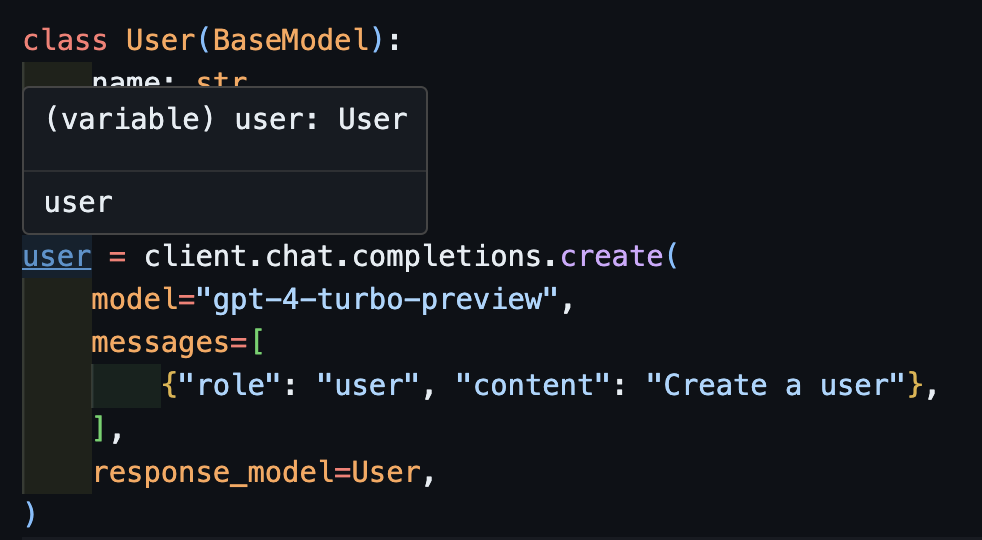
Handling async: await create¶
This will also work correctly with asynchronous clients.
import openai
import instructor
from pydantic import BaseModel
client = instructor.from_openai(openai.AsyncOpenAI())
class User(BaseModel):
name: str
age: int
async def extract():
return await client.chat.completions.create(
model="gpt-4-turbo-preview",
messages=[
{"role": "user", "content": "Create a user"},
],
response_model=User,
)
Notice that simply because we return the create method, the extract() function will return the correct user type.
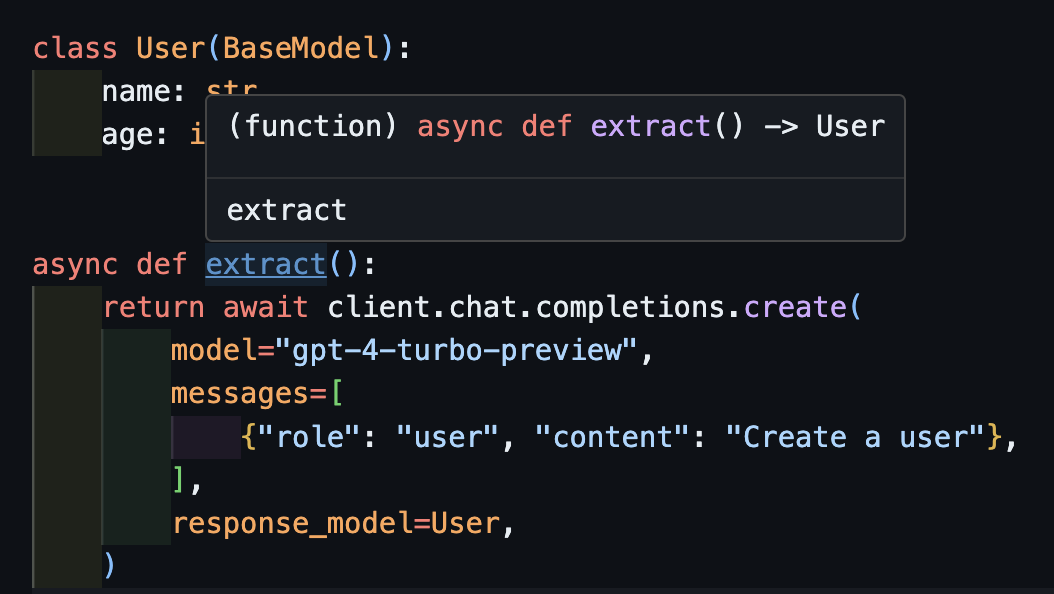
Returning the original completion: create_with_completion¶
You can also return the original completion object
import openai
import instructor
from pydantic import BaseModel
client = instructor.from_openai(openai.OpenAI())
class User(BaseModel):
name: str
age: int
user, completion = client.chat.completions.create_with_completion(
model="gpt-4-turbo-preview",
messages=[
{"role": "user", "content": "Create a user"},
],
response_model=User,
)
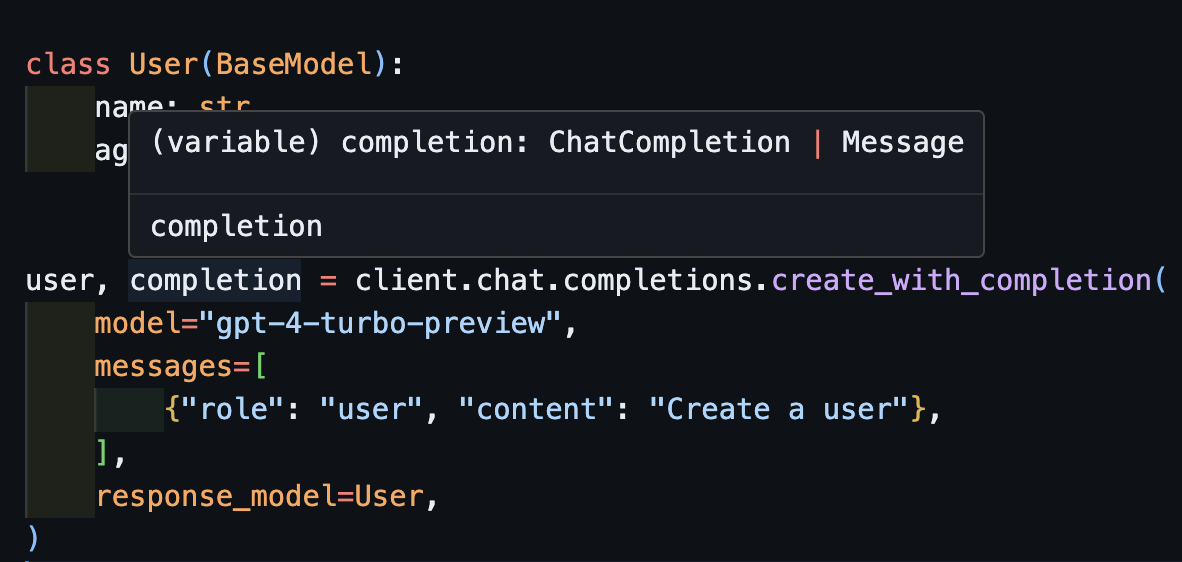
Streaming Partial Objects: create_partial¶
In order to handle streams, we still support Iterable[T] and Partial[T] but to simply the type inference, we've added create_iterable and create_partial methods as well!
import openai
import instructor
from pydantic import BaseModel
client = instructor.from_openai(openai.OpenAI())
class User(BaseModel):
name: str
age: int
user_stream = client.chat.completions.create_partial(
model="gpt-4-turbo-preview",
messages=[
{"role": "user", "content": "Create a user"},
],
response_model=User,
)
for user in user_stream:
print(user)
# name=None age=None
# name='' age=None
# name='John' age=None
# name='John Doe' age=None
# name='John Doe' age=30
Notice now that the type infered is Generator[User, None]
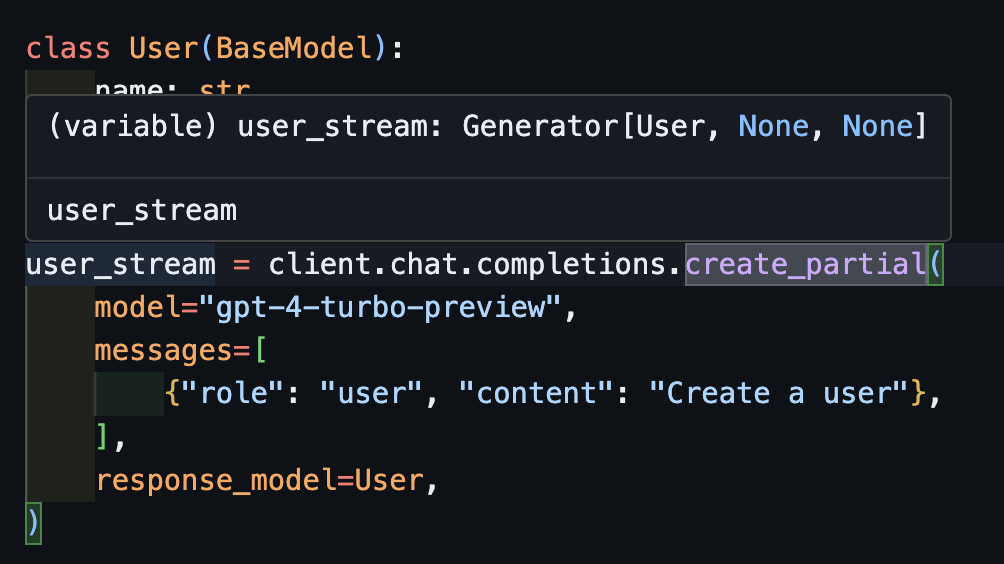
Streaming Iterables: create_iterable¶
We get an iterable of objects when we want to extract multiple objects.
import openai
import instructor
from pydantic import BaseModel
client = instructor.from_openai(openai.OpenAI())
class User(BaseModel):
name: str
age: int
users = client.chat.completions.create_iterable(
model="gpt-4-turbo-preview",
messages=[
{"role": "user", "content": "Create 2 users"},
],
response_model=User,
)
for user in users:
print(user)
#> name='Alice' age=30
#> name='Bob' age=25
# User(name='John Doe', age=30)
# User(name='Jane Smith', age=25)
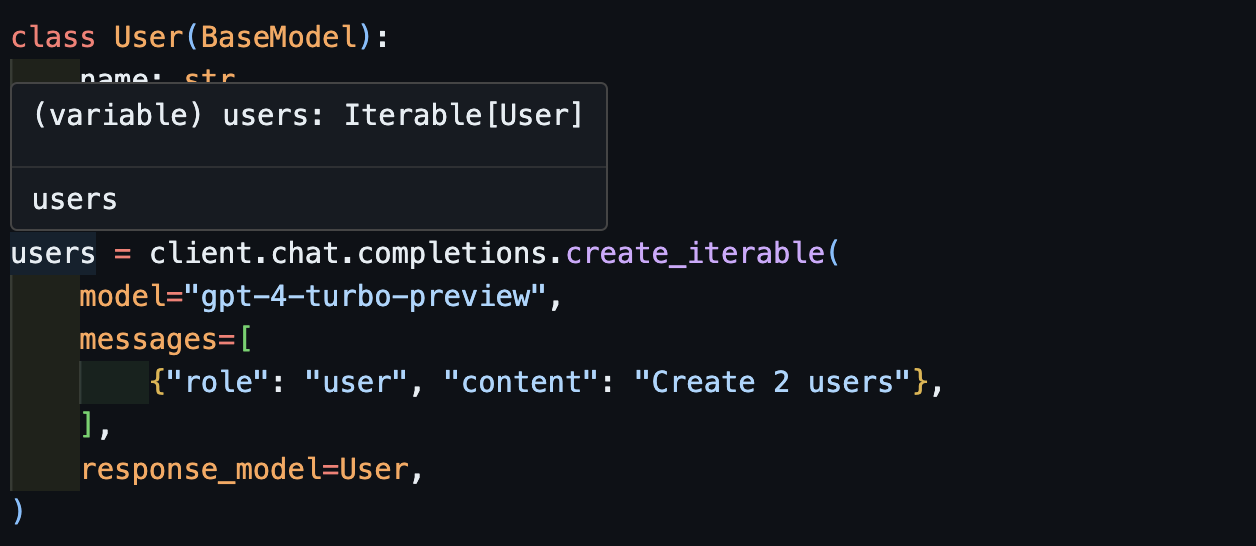
Validation¶
You can also use Pydantic to validate your outputs and get the llm to retry on failure. Check out our docs on retrying and validation context.
More Examples¶
If you'd like to see more check out our cookbook.
Installing Instructor is a breeze. Just run pip install instructor.
Contributing¶
If you want to help out, checkout some of the issues marked as good-first-issue or help-wanted. Found here. They could be anything from code improvements, a guest blog post, or a new cook book.
License¶
This project is licensed under the terms of the MIT License.



